How to leave a comment on this blog
Posted on September 30, 2006 at 09:03 AM
I've already got a few emails from people asking how they can leave a comment on this blog. I realize that there may be some of you who are new to blogs, so if you aren't sure on how to leave a comment, here is a simple guide.
At the bottom of every article I post, you will see a sent of links. To leave a comment, click on the link entitled "comments"
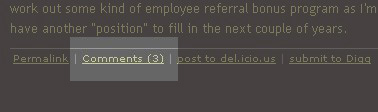
This will take you to the comment form.
Now just...
Enter your name - Your real name or an alias is fine.
Enter your email address - This is required but know that your address will be safe and not displayed on the site.
URL - if you have a website, enter it here. When you comment is published, your name will be linked to the website your provide. If you don't have a website then you can skip this step.
Anti-Spam measure: please type in the blank whatever the text tells you to type. I do this because if verifies that you are a human and not some computer spam bot trying to leave comments on this site that link to inappropriate things. Before I implemented that feature I would get almost 100 comment spam entries a day.
Leave a comment - Type anything you wish, but remember I have the final say on what stays and what goes.
Click Post - And your comment should appear immediately
Happy commenting!
Permalink | Comments (0) | post to del.icio.us | submit to Digg



