Google Snail Mail Search Project
Posted on April 23, 2006 at 06:08 PM
 Millions of people on a daily basis use the on-line services provided by Google. Most notably Gmail, Google Maps, the newly launched Google Calendar, and of course their search engine. But what about others who don't have access to the Internet but want to use Google's search engine? Should they be denied the joys of using Google? Thus, the Google Snail Mail Search project was born.
Millions of people on a daily basis use the on-line services provided by Google. Most notably Gmail, Google Maps, the newly launched Google Calendar, and of course their search engine. But what about others who don't have access to the Internet but want to use Google's search engine? Should they be denied the joys of using Google? Thus, the Google Snail Mail Search project was born.
The idea was partially inspired by the Killian documents scandal (more popularly known as the Rathergate Scandal back in the summer of 2004) where forged documents made public by CBS news as authentic, were critical of President Bush's service in the National Guard. Typography experts from around the globe immediately began to identify the documents as forgeries on blogs and other forms of media outlets.
Inspired by this, I pondered what a Google Homepage might look like around the time of the Killian documents alleged origin and proceeded to make a fake Google homepage. My results reflected what Google might look like back in 1971 and posted it to an internal company blog. The title of the post was "Googling at the Speed of the USPS". Below is that image.
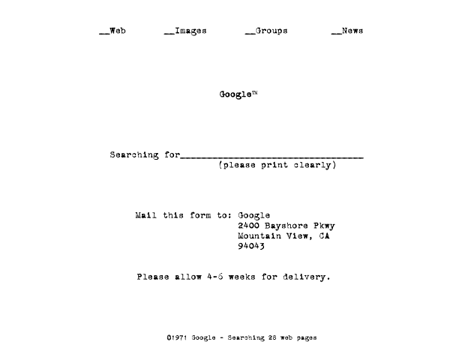
I commented on the image saying "Apparently Froogle and the "I'm feeling lucky" components weren't available at that time".
Please Note: This poor attempt at humor was made light by the facts that:
(A.) Google has only been around since 1997
(B.) The web browser was invented by Sir Tim Berners-Lee in 1991 so there really wasn't a web to search back in 1971.
Which brings us to:
(C.) The bottom of the image states: "©1971 Google - Searching 28 web pages". Which is a total farse.
Friends of mine who were tech savvy thought it was mildly humorous while others couldn't believe that Google had been around for 30 years. Go figure.
Now it's your chance to participate in the Google Snail Mail project. Download any of the forms below, and either print them out and post them in public places for others to use or send your very own Google Snail Mail Search query to Google.
Google Snail Mail Search Forms: (right click on link to download)
How to use the Google Snail Mail search form
1. Print out the pdf found on the page and distribute to others who you think might be interested.
2. Determine what kind of search query you wish to perform. The form supports a search for web, images, news, froogle, or maps.
3. Check the box next to the type of search you wish to perform.
4. Clearly write the contents of your search query in the space provided.
5. Check whether you want a regular Google search performed or whether you are feeling lucky, whereby Google will send you the web page for the top page listed for your specific query.
6. Fold the Google snail mail search form and insert it into a standard size envelope. Also include in that envelope a self addressed stamped envelope so it will be easier for some Google intern who fulfills your search query to expedite your search.
7. Take into consideration the amount of pages they might be mailing back to you and the amount of postage you're self addressed stamped envelope might need. (I threw about 3 stamps on mine just to be safe)
8. Allow 2-3 weeks for delivery, or maybe not at all depending on the mood of the person who receives the mail at Google.
9. Post your results, either positive or negative, in the comments below.
10. Have fun.
I just mailed mine off today and will post an update as soon as I receive something back from Google. Hopefully it's the results for my search query and not a cease and desist letter. (Though my legal dept. is on standby)

Enjoy.
Permalink | Comments (2) | post to del.icio.us | submit to Digg




Comments
Well, what happened? It's now April 2010. Was there any reaction, from anyone? I don't see comments on your blog about the Google Snail Mail Search Project.
It is a very, very cute idea, I hope you know that! I'm sure I'll eventually be trackbacking it to my own half-baked blog, when I get the energy to write some more about web analytics.
Posted by: Ellie K | April 6, 2010 02:09 PM
Check whether you want a regular Google search performed or whether you are feeling lucky, whereby Google will send you the web page for the top page listed for your specific query. for web: accept credit cards online
Posted by: Alex | October 17, 2010 10:52 AM