« March 2006 | Main | May 2006 »
This Blog is an Uncle...
Posted on April 30, 2006 at 08:22 PM
...for the third time.
Congratulations go out to this blog's Sister (SHE'S THE ONE WHO TYPES IN ALL CAPS IN MY COMMENTS) and her husband for successfully conceiving and birthing their first child. The staff of JoeSchmidt.com made the trip down to Lincoln Friday night to see them and their new bundle of joy.
(side note: I made him cry within the first 5 minutes of our meeting so at least we started off on the right foot.)
One interesting thing I notice every time a child is born is that women have to know the every minute detail surrounding the birth of the child where as men tend to only inquire about the ask the sex of the child and/or what the child was named. So for all you inquiring women out there I offer the following:
Sex: male
Born: 10:10am April 27th
Weight: 8lbs 2oz
Length: 19 1/2"
Hair: Yes, fuzzy blonde
Mother and baby are doing very well and should be home today
Here are a few pics:


Oh and what did they name him you ask? The little guy's name is John which will undoubtedly cause a bit of confusion in the future. You see, his father's name is John and both the paternal and maternal Grandfathers are also named John (all have diferent middle names). So to ease confusion they'll call him Little John or L.J for short. (Not to be confused with the other Lil' Jon.)
Skeet, skeet, skeet.
Posted by joeschmidt at 08:22 PM | Comments (1) | post to del.icio.us
Video Blogger Killed the Network News Star
Posted on April 26, 2006 at 07:19 PM
The 1979 Buggles hit song, "Video Killed the radio star" was about a singer who feared his radio career was about to be cut short by television. Fast forward about 25 years and we find ourselves in a time where more and more Americans prefer to get their news from the Internet rather than some stuffy anchor sitting behind a desk.
Now I'm not saying that millions of Americans are turning off their TVs and turning to video blogs or podcasts for their news, but irreverent, quick hitting formats of shows like The Daily Show are beginning to take root on the Internet. And people are watching.
Be afraid Katie Couric. Be very afraid...
 Case in point, the show with zefrank (pronounced zay-frank) has really caught my attention over the last few months. His tag line "Thinking so you don't have to" is indicative of this new medium. His biting commentary and quick wit covers a wide range of subjects from U.S. foreign policy to the annoying new barista at his local Starbucks. Without the FCC or a giant news conglomerate to moderate his content, zefrank is a refreshing look at news in the world today.
Case in point, the show with zefrank (pronounced zay-frank) has really caught my attention over the last few months. His tag line "Thinking so you don't have to" is indicative of this new medium. His biting commentary and quick wit covers a wide range of subjects from U.S. foreign policy to the annoying new barista at his local Starbucks. Without the FCC or a giant news conglomerate to moderate his content, zefrank is a refreshing look at news in the world today.
Though I only imagine it'll be a matter of time before some cable news network or media whore, ala Yahoo!, throws this guy a garbage bag full of cash to leave the show. So enjoy it while you can.
Ed. Note: While the images displayed on zefrank are usually safe for work, he is known for occasionally dropping a few four letter expletives. So listen with caution whilst feeding your new found zefrank addiction while working for the man.
Other video blogs worth checking out:
Rocketboom - Host Amanda Congdon covers a wide range of information and commentary from top news stories to quirky Internet culture.
diggnation - A weekly podcast whose hosts Kevin Rose & Alex Albrecht take you through the top stories of digg.com, a social bookmarking website that has quickly become the leader in breaking Internet news.
mobuzztv - A lighthearted and sometimes irreverent look at current events and trends.
Google Current - Host Conor Knighton takes you through the days top Google searches and related stories.
Posted by joeschmidt at 07:19 PM | Comments (0) | post to del.icio.us
Google Snail Mail Search Project
Posted on April 23, 2006 at 06:08 PM
 Millions of people on a daily basis use the on-line services provided by Google. Most notably Gmail, Google Maps, the newly launched Google Calendar, and of course their search engine. But what about others who don't have access to the Internet but want to use Google's search engine? Should they be denied the joys of using Google? Thus, the Google Snail Mail Search project was born.
Millions of people on a daily basis use the on-line services provided by Google. Most notably Gmail, Google Maps, the newly launched Google Calendar, and of course their search engine. But what about others who don't have access to the Internet but want to use Google's search engine? Should they be denied the joys of using Google? Thus, the Google Snail Mail Search project was born.
The idea was partially inspired by the Killian documents scandal (more popularly known as the Rathergate Scandal back in the summer of 2004) where forged documents made public by CBS news as authentic, were critical of President Bush's service in the National Guard. Typography experts from around the globe immediately began to identify the documents as forgeries on blogs and other forms of media outlets.
Inspired by this, I pondered what a Google Homepage might look like around the time of the Killian documents alleged origin and proceeded to make a fake Google homepage. My results reflected what Google might look like back in 1971 and posted it to an internal company blog. The title of the post was "Googling at the Speed of the USPS". Below is that image.
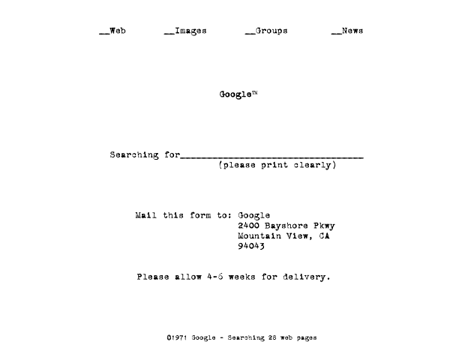
I commented on the image saying "Apparently Froogle and the "I'm feeling lucky" components weren't available at that time".
Please Note: This poor attempt at humor was made light by the facts that:
(A.) Google has only been around since 1997
(B.) The web browser was invented by Sir Tim Berners-Lee in 1991 so there really wasn't a web to search back in 1971.
Which brings us to:
(C.) The bottom of the image states: "©1971 Google - Searching 28 web pages". Which is a total farse.
Friends of mine who were tech savvy thought it was mildly humorous while others couldn't believe that Google had been around for 30 years. Go figure.
Now it's your chance to participate in the Google Snail Mail project. Download any of the forms below, and either print them out and post them in public places for others to use or send your very own Google Snail Mail Search query to Google.
Google Snail Mail Search Forms: (right click on link to download)
How to use the Google Snail Mail search form
1. Print out the pdf found on the page and distribute to others who you think might be interested.
2. Determine what kind of search query you wish to perform. The form supports a search for web, images, news, froogle, or maps.
3. Check the box next to the type of search you wish to perform.
4. Clearly write the contents of your search query in the space provided.
5. Check whether you want a regular Google search performed or whether you are feeling lucky, whereby Google will send you the web page for the top page listed for your specific query.
6. Fold the Google snail mail search form and insert it into a standard size envelope. Also include in that envelope a self addressed stamped envelope so it will be easier for some Google intern who fulfills your search query to expedite your search.
7. Take into consideration the amount of pages they might be mailing back to you and the amount of postage you're self addressed stamped envelope might need. (I threw about 3 stamps on mine just to be safe)
8. Allow 2-3 weeks for delivery, or maybe not at all depending on the mood of the person who receives the mail at Google.
9. Post your results, either positive or negative, in the comments below.
10. Have fun.
I just mailed mine off today and will post an update as soon as I receive something back from Google. Hopefully it's the results for my search query and not a cease and desist letter. (Though my legal dept. is on standby)

Enjoy.
Posted by joeschmidt at 06:08 PM | Comments (2) | post to del.icio.us
How much do you Google?
Posted on April 21, 2006 at 12:47 AM
Just about one year ago today, the Google personalized homepage started recording your Google search history while you were logged into their site. For some that might be a scary proposition but for this blog, eh, not so much. Here at JoeSchmidt.com we throw caution to the wind, I figure they've got enough data on me now between this blog, my gmail account, and Google Calendar why not throw a few more megabytes of data onto the pile.
Though I have to say, the Search History is a nice feature. Not only does it record what search terms you queried but it also keeps track of the links you clicked on (if any) in the results for each query. And of course it wouldn't be Google unless they made your entire history searchable, which makes it easy to go back in time to search for something from the past.
So, how much did I Google in one year's time?
6357 Google search queries in one year.
Yeah that's right. I used Google Six Thousand Three Hundred and Fifty Seven times last year. And that doesn't even account for the times I used Google while searching on someone else's computer or if I wasn't logged in to my Google homepage. So it's probably safe to say the actual number could be pushing close to 7000.
Let me break it down for you a little more.
That's an average of 17.4 unique searches a day. Every day. For an entire year.
If I had a nickel for every time I used Google last year I'd have $317.85. (not even enough money to buy one share of GOOG)
And to make matters worse, they give you a month-to-month graphical break down of how much you searched each day. So you can visually see how much time you wasted.
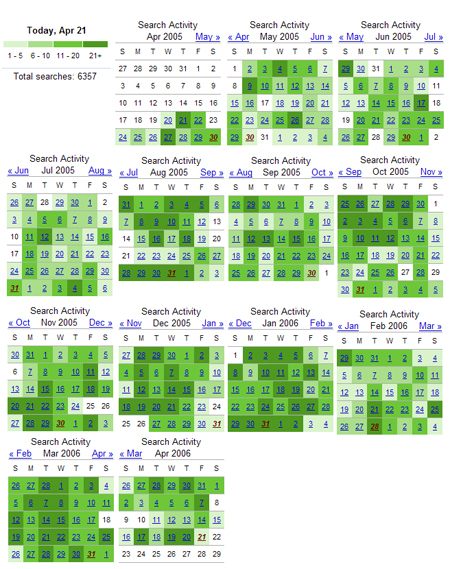
Hold on, there's more. They also give you Trends, which lists your top repeat search queries. Also, they provide a bar graph which shows the number of Google searches you performed by month, or by each hour of the day.
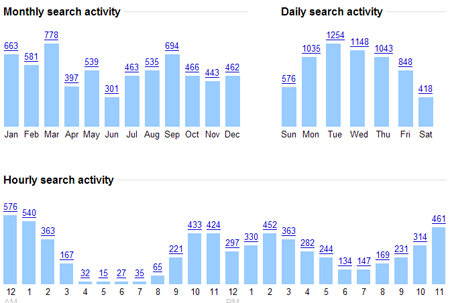
Who the hell uses Google at 4am? Apparently this blog does.
Well I guess it's that time. Let me stand up here and clear my throat.
*ahem* ... *cough*... *cough*
pffft, pffft.
Is this thing on?
Uhh, Hi. My name is Joe. And I'm a Googleholic.
Update #1
This post hit the frontpage of digg.com last Saturday and generated quite a few comments. Here is a link so you can check out what others are saying:
http://www.digg.com/links/How_much_do_you_Google_in_one_year_
If you like this post, give it a digg.
Update #2
How to enable or disable your Google Personalized Search History
A lot of people in the comments wondered how to enable/disable the search history. I've included the following instructions.
If you don't see the link to view your search history in the upper right hand corner of your Google Personalized Homepage, then you need to enable it. Go to www.google.com/searchhistory and login to your Google account. Once you do the search history will be enabled.
If you have the personalized search history enabled and you wish to disable it, then go to your Google accounts page and login to your Google account. On the left, click Delete Personalized Search under Delete Account. You should then see a window like this:
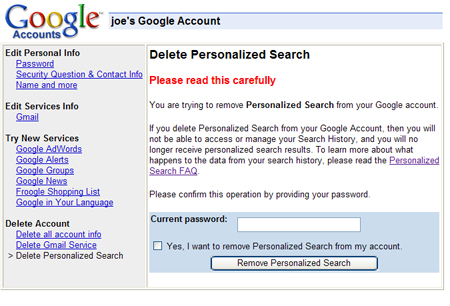
Now, enter your password, click the check box, and then hit the "Remove Personalized Search" button.
For more information, please refer to the Google Personalized Search FAQ.
Posted by joeschmidt at 12:47 AM | Comments (44) | post to del.icio.us
Google Calendar has launched
Posted on April 12, 2006 at 11:39 PM
 Just a few hours ago, Google Calendar launched, ending months of rampant speculation over when the search giant would actually release their long awaited calendar app to the world. After only playing with it for a short amount of time I am blown away by how quick and easy the interface is to use.
Just a few hours ago, Google Calendar launched, ending months of rampant speculation over when the search giant would actually release their long awaited calendar app to the world. After only playing with it for a short amount of time I am blown away by how quick and easy the interface is to use.
One feature in particular which I find amazing is the Quick add feature. Simply press the Quick add link in Google Calendar and you are presented with a box like this:
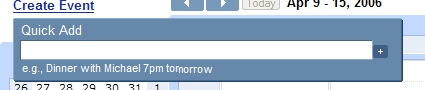
Enter in your information:
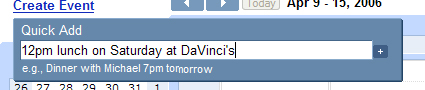
Then hit the plus sign to add the event to your calendar. Google automatically understands what day and time your appointment is scheduled by what you type in the box and then adds the entry to the appropriate date.
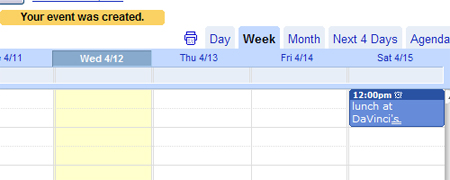
I could go on for quite sometime about every feature but to get a feel for how it really works you should experience it for yourself. Here are a few things I've noticed while briefly using Google Calendar:
Pros
- Slick user interface, responds faster than any desktop app I've ever used.
- Easy to import your calendar from your current calendar program like Outlook or Yahoo! Calendar.
- Event reminders delivered to you via email, pop-up message, or SMS.
- Add an event from Google Calendar to your website.
- The quick Add feature (as noted above) is fantastic.
- Flexible sharing between friends and colleagues. You choose who can see your calendar and what information is viewable.
- The Google calendar API lets users create custom web apps that interface with Google calendar.
- The ability to create multiple calendars for different aspects of your life. (home, work, school, etc...)
Cons (remember, this software is still Beta)
- No synching yet available with mobile devices or with other calendar programs (iCal, Outlook)
- A few glitches with things like repeating calendar entries and other minor GUI bugs need to be smoothed out.
- Ability to print your calendar to PDF from within Google Calendar is nice, but sometimes dates and times are in the wrong location or cut-off
- No direct link (so far) to your calendar from Gmail.
Though everything for the most part works well I am somewhat disappointed that Gmail hasn't been heavily integrated into Google calendar. But hey, it's only been a few hours. In the coming days and weeks look for the ability to drag emails from your inbox into calendar entries and the ability for Gmail to scan your incoming email for event info which will automagically add that event into your calendar. I also suspect a module will be created to add Google Calendar entries into your custom Google Homepage.
Summary
Google calendar is only a few hours old and is already being lauded as a hit. It has a fast, easy to use interface and they make it simple to import calendar data from other calendar applications. My bet is that as soon as Google makes available to companies the feature to use Gmail to host your company's email gone will be the days of spending thousands of dollars a year to host your own in-house email, which takes servers, costly software licensing and spam protection. Sure, some will worry about possible privacy issues, as Google scans all email in order to place their google ads. But when you're running a small company and money is tight, the advantage of using Google's email, calendar, and instant messaging platforms to keep your employees connected might look pretty tempting.
Also, take a look at the Google Calendar tour as it provides some helpful information which introduce you to a majority of the features.
This blog is going out on a limb and predicting Google's stock to rise about $30 by the time the closing bell sounds tomorrow.
Ed. Note: Want to give it a try and don't have a Gmail invite? Send me an email and I will gladly hook you up.
Posted by joeschmidt at 11:39 PM | Comments (3) | post to del.icio.us
Gadget of the week: The Baker's Edge Baking Pan
Posted on April 07, 2006 at 09:13 AM
 A few weeks ago, the head of the Culinary Arts Dept. and I found ourselves in the kitchen cooking up a batch of brownies. This blog is a sucker for a good brownie and is always thinking of ways to make them better. So while we were mixing, I pondered on how to make a batch of brownies where every piece could be just like a corner piece. You know, the ones cooked to a chewy perfection? I thought about a type of pan that had channels, or extra walls, that would allow for the maximum amount of surface area for each brownie to cook. Kind of like a brownie baking pan that resembled a rat's maze. But I quickly discarded my idea as hogwash and thought nothing more of it.
A few weeks ago, the head of the Culinary Arts Dept. and I found ourselves in the kitchen cooking up a batch of brownies. This blog is a sucker for a good brownie and is always thinking of ways to make them better. So while we were mixing, I pondered on how to make a batch of brownies where every piece could be just like a corner piece. You know, the ones cooked to a chewy perfection? I thought about a type of pan that had channels, or extra walls, that would allow for the maximum amount of surface area for each brownie to cook. Kind of like a brownie baking pan that resembled a rat's maze. But I quickly discarded my idea as hogwash and thought nothing more of it.
That was up until about a week later when I was reading the my friend Lisa's blog who happened to post about an amazing find.
And there it was, right in front of me. The Baker's Edge. I couldn't believe it. It was as if the brownie pan of my dreams was finally realized, just as I had imagined it a few weeks earlier.
The Baker's Edge is the spawn of Matt Griffin, whose love of corner brownies produced a cooking device that evenly cooks throughout the whole pan. It's patented sidewalls provide 70% more surface area, which is the secret ingredient behind the pan's success.
Now, I know I've pretty much focused on brownies up to this point, but don't limit yourself by only baking brownies in this pan. You can pretty much cook anything in it that you can in a regular pan. Though the ideal dishes to cook would be those who tend to have soggy middles (cobblers, pot pies, lasagna) and need to be baked longer which usually ends up drying out the edges. I had long given up on cooking lasagna in a regular 13"x9" baking dish due to the lasagna falling apart as soon as a piece was removed from the pan. But with the Baker's Edge you get a neat, perfectly cooked piece every time.
The baker's edge also comes with a Spatula custom made to fit in between the sidewalls so you don't have to worry if your regular spatula will fit. And another neat feature is the recessed handles on each end of the pan which allow you to flip the pan over to empty it's contents, all-the-while still giving you a handle to pick the pan back up again.
For more in-depth info, check out the Baker's Edge Benefits and Features page (PDF link) which also lists a few recipes to try out in your new pan.
I should also mention that the Baker's Edge was one of twelve ideas (out of 19,000+ entries submitted) selected in 2004 for Ideas Happen, a contest to give young entrepreneurs between the ages of 18 - 29 a chance to pitch their ideas in hopes of making them a reality. Matt Griffin, inventor of the Baker's Edge, received a prize of $25,000 which helped him on his way to "making his Ron Popeil-esque dream a reality".
The Baker's Edge Baking Pan - Buy from amazon
Posted by joeschmidt at 09:13 AM | Comments (2) | post to del.icio.us
I have a secret
Posted on April 01, 2006 at 06:36 PM
Dear Internet,
There is something I've needed to get off my chest for quite some time and I thought it was about time I confide in you, the loyal readers of this blog. You see, for the past 6 months I have been living a double life. Living one way by day, another by night. Kind of like Dr. Jekyll and Mr. Hyde, but without all the secret potions and weird side effects.
Though, I have had considerable trepidations about revealing this dark secret, one which I've been carrying around with me for what seems like forever. I had to stop and think about how revealing this information would affect not only myself, but my family as well. I mean, what would others think of me? What would my parents say? Would the head of my legal department be teased at school? etc, etc, etc... The list goes on and on.
With all of that to consider, I've made my decision. It's time to come clean.
So on this day, the First of April, I, Joe Schmidt, being of sound mind and body, do hereby declare that....
deep breath...
wait for it..
wait for it..
I am the proud owner of a Mac.
There, I said it.
Finally.
Whew. I feel like the weight of a thousand Bill Gates has been lifted from my shoulders. For those who do not know me, I work as an IT guy during the day, tending to an environment comprised mostly of PCs (though we do have one Mac). And every chance I get I've slammed the Mac and Apple whenever the situation presents itself. Yet, I toil away on this blog every night on a Mac.
Yes, my hypocrisy knows no bounds.
For those naysayers out there who think this might be one of those crazy April fools jokes I present to you this:
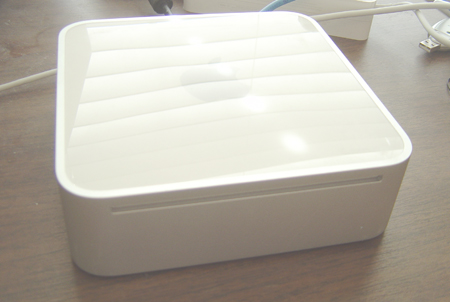
But then again, this could be a picture of some Mac Mini I pulled off of the Internet.
Happy April Fools day. And Happy 30th birthday Apple.
Posted by joeschmidt at 06:36 PM | Comments (0) | post to del.icio.us


